Welcome to Kaunas University of Technology teleconferencing system
The users should have the web cameras and Screen Capture program VHScreenCapx86.msi which can be downloaded from our sites download or from developers web page.
This program is not necessary but allows the users to transfare the fragments of their screen together with or without web camera image.
The installation is simple:
When the installation begins just press Next.
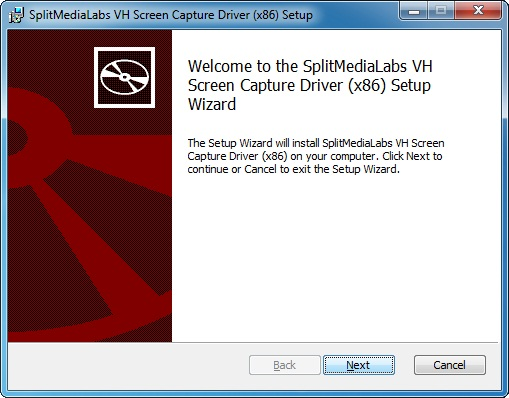
In the next window select "I accept the terms in the License Agreement" and press Next.
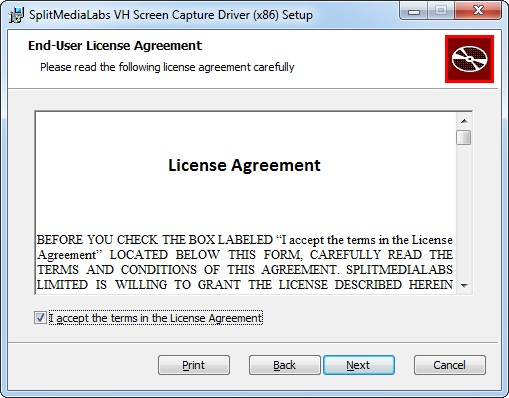
In the next window enter Your name and e-mail adress and press Next.
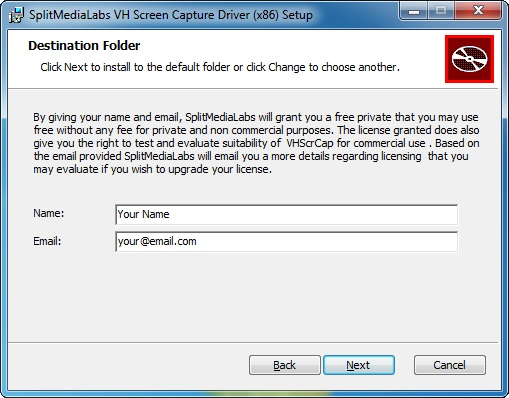
In the next window you can change default destination folder where Screen Capture will be installed and press Next.
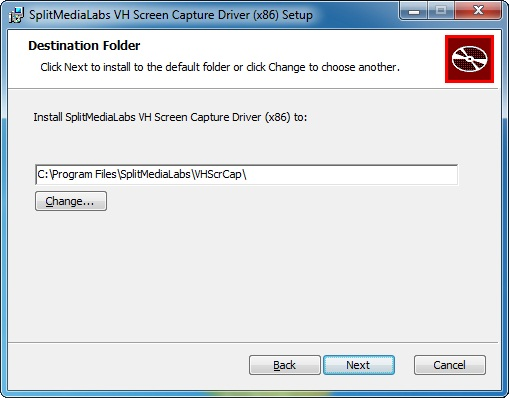
In the next window press Install to begin installation process.
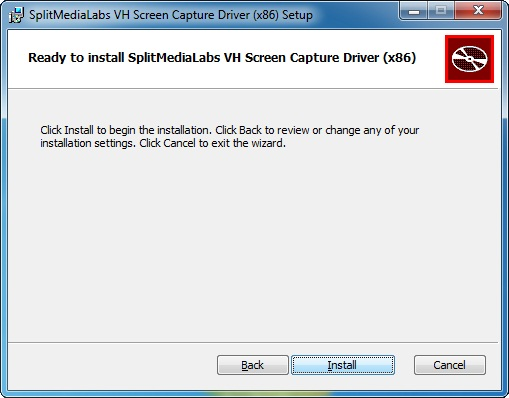
When installation ends just press Finish and you are done.
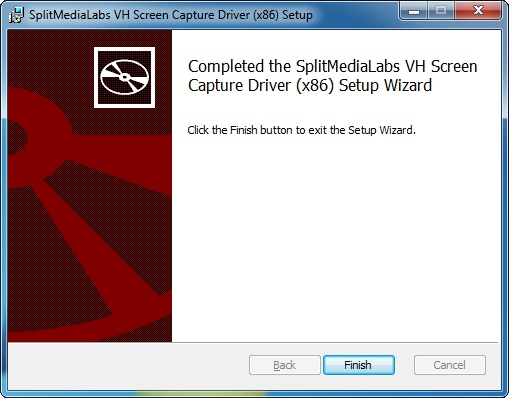
Connection instruction.
The number of users is 33.
Users names are labeled from U01 to U33.
Login: ktu_uxy_uxy
where x and y are 1 digit decimal numbers, e.g. xy=27
Password: xyxyxyxyxyx
that is 5 times xy and then one more x
After the teleconferencing page is opened choose [Video translations]
Three options are available for teleconferencing: for 5, for 2 and Lecture.
At the moment (temporary) the audio communication is performed by Skype.
Option for 5 allows 5 participants exchange video information in 5 windows but with small resolution. The fifth, seventh, ... and other participants can see the screen of first 5 participants and communicate by voice.
Option for 2 allows 2 participants exchange video information in 2 windows with greater resolution.
Option Lecture allows a high resolution 1024x768 translation from the lecturer to all other participants.


